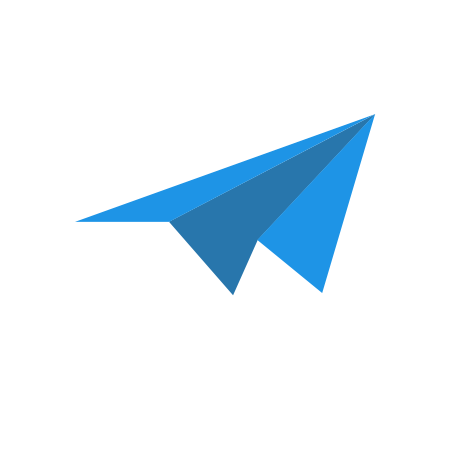Menu Builder v2
planned
Martin Sanderson
We would like to create a new version of Menu Builder, which overhauls both the existing UI as well as behind the scenes structure… no small update! We are excited to get your input and feedback to help shape its future.
Below we will outline our current plan for the future based on any older feature requests relating to Menu Builder along with any feedback we have collected to date.
If you have any questions, ideas or input on what you would like to see in Menu Builder next, please let us know by commenting on this feature request. Discussion is also welcome!
—
Structure
* Remove the use of database items on Menu - json instead for structure
* Simplify the menu layout structure
* Update the default layout to cater to drop downs
* Add either a optional text field to add a logo, or ideally custom fields (at a minimum: Link Title (text), Link Icon (file), Onclick (text))
* Add the ability to enable/disable menu items
UI / UX
* Keep existing drag & drop functionality
* Data from across the site needs to be accessible, including search and filter functionality
* Ability to add a blank empty new menu item
* Ability to add items directly into a specific location in the menu, rather than adding a new item at the top level and then needing to move it to the desired location.
* Ability to split menu into columns or groups and access those from the layout
Data that needs to be accessible to the user when adding menu items:
* Pages
* WebApp items
* Module items
* Category pages
Log In
R
Rox Dawson
Some really good ideas here. I initially thought I would like broader than Pages, WebApps, Modules and Categories, with Content Sections, Code Snippets etc also included as my thoughts around creating Mega Menus.
I love the idea of JSON for the data, enable / disable (great for getting ready for a site update), ability to search/filter for the item to add (important for larger sites), accessibility considerations and Custom fields so it is extensible and future proof.
Important for the design of any of the non Site Manager components is ease of use for less technical people / end users, who will end up managing the site.
Luke Wakefield
planned
M
Matt Jones
I've just thought, it might be useful to be able to assign secure zones to menu items, as that would allow the menu to display items only to those with correct level of authorization without custom code.
Nice to have: it could inherit that setting from the page you selected when adding to the menu, but perhaps allow for it to be overwritten.
Martin Sanderson
Merged in a post:
Menu Builder - Mega Menu UI
Martin Sanderson
At the moment to create a mega menu, we have a few options:
- Use multiple menus in Admin and output those into the page
- Write a lot of liquid to split the items out into the correct groups
- Nest items for each column of the menu into top level menu items to create the groups
We'd love to see some enhancements to Menu Builder to make this easier for our marketing staff and also clients to manage.
An updated UI with the ability to add columns to the menu, ability to name each column without that name itself being a clickable menu item. Liquid to support the groups also.
Martin Sanderson
Merged in a post:
Menu Builder - Improvements
Matt Walter
- Show list of pages in cleaner/concise manner
- Show WebApp/Module items
- Enabled/Disable toggle on items
- Filter/Search for pages to add
- OnClick, Logo, Link fields
- Structural improvements - Reduce usage
M
Matt Jones
I don't understand what is meant by this bullet point: "Ability to add items directly in the menu so you can output specifically in the branch you need - useful for larger menus" Please can you clarify?
Agree this sounds like a great idea. It will be especially helpful with builidng more interesting SiteBuilder Layouts.
One small feature whuch might help with this would be an optional text field to add a logo (perhaps as SVG) to a menu item https://roadmap.siteglide.com/core-platform/p/menu-builder-improvements. Josh's idea of custom fields solves this from the perspective of most users, but for SiteBuilder it's helpful if we have a few core fields which can work across agencies and sites.
Martin Sanderson
Matt Jones: Sure :)
I don't understand what is meant by this bullet point: "Ability to add items directly in the menu so you can output specifically in the branch you need - useful for larger menus" Please can you clarify?
^ this feedback refers to the ability to add an item directly into any location of the menu, rather than needing to add it at the top level and then go and move it to the desired location. I've updated the OP to make this a little clearer.
optional text field to add a logo - great idea thanks, I've added this to the OP.
J
Josh Carter
Looking forward to hearing more about this!
Custom fields for this would be a big win, with the usual data types.
Martin Sanderson
Josh Carter: great idea thanks I've included that.
Matt Walter
Merged in a post:
Menus - Enable/ Disable
E
Emily Dickson
Enable / Disable for Menu Items and Menus.
Matt Walter
Merged in a post:
Menu Module- add fields to allow more options for building layouts
Matt Jones
Please can we add two new fields to menu module items:
1) Link Title (can either be used for accessibility or as a tooltip, help-text next to the link e.g. here https://flowbite.com/blocks/marketing/header/#header-with-mega-dropdown "trending designs to inspire you")
2) Logo - either textarea for adding <svg> HTML, or image field for adding small SVG file via URL. (See same example)
Matt Walter
Merged in a post:
Menus - onclick field
Martin Sanderson
Can we add an onclick field to menu items in Menu Builder so that we can add Google conversion tracking scripts to menu items.
Load More
→