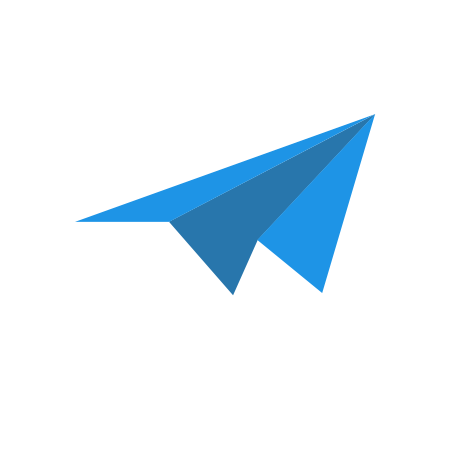Studio/Editor - Phase 3
complete
Matt Walter
Updated August 2021
Tasks from previous post and collected from the below comments:
- Ability to select and output URL's to existing pages, WebApp Items and Module Items without leaving the editor
- WebApp content should not be editable
- Add Studio to other areas of Siteglide such as Headers/Content Sections
- We cannot insert a document (assets other than images)
- Allow linking to PDFs as well as other images.
- Editor: Resizing images, similar to how this works in Studio
Feel free to add more ideas as comments and we'll move them into the task description if they apply
Log In
Matt Walter
complete
We've released updates to the Studio Editor that cover the following points:
- Ability to select and output URL's to existing pages, WebApp Items and Module Items without leaving the editor
- Add Studio to other areas of Siteglide such as Headers/Content Sections
- Editor: Resizing images, similar to how this works in Studio
We've also improved the performance of the Image selector in the Studio Editor.
Blocking WebApp content from editing proved more difficult than initially thought, so is delayed.
We've set up a new post for a phase 4 here -> https://roadmap.siteglide.com/core-platform/p/studio-phase-4
D
Devon Reehl
Matt Walter: Hi Matt - it seems like these things must be unrelated, but is the URL picker you've put into the Studio editor going to be available in the WYSYWG editor on web app fields?
Dean Vizer
Merged in a post:
Pages - Studio Visual Editor lock liquid tags
Martin Sanderson
Could we have the ability to either lock liquid output tags for webapps and modules while in the Studio editor view?
OP: Carlos Agelvis
Dean Vizer
in progress
S
Sunil
Studio editor should have ability to add an image attributes through Image edit setting like RTE.
S
Sunil
File Manager and Font-family option should be present in the Studio visual editor. Also Insert table option will be advantageous in Studio visual editor like RTE. But we should be able to manage the no. of rows and columns while inserting the table.
S
Sunil
can we have option to insert the image/asset in Studio ? Because currently we don't have option to insert the image/asset from studio(visual editor). Visual editor must have File Manager / Insert asset option same as webapp/module etc.
Dean Vizer
planned
Dean Vizer
We have updated Studio today to include:
- The ability to see and edit background images using the file manager
- An element now has a new "Settings" area that allows complete CSS control over attributes such as spacing, border, text, positing etc To access this, click the three dots on an element and then settings. (See screnshot below).
- The bottom action bar (Delete page, Save changes etc) will now stay visible when in full screen mode
- Font choice images now load correctly
D
Devon Reehl
Hi Matt Walter - maybe also worth noting in this work. The Editor currently applies <b> tag when a user decides to bold something. Is my info just outdated, or shouldn't <strong> be what it's applying?
I realize I can achieve either outcome via a CSS adjustment, but out of the box I wouldn't have thought to assign that. Feel free to correct me if I'm wrong.
Dean Vizer
Devon Reehl: It depends on the context. MDN have a good write up of it here -> https://developer.mozilla.org/en-US/docs/Web/HTML/Element/strong#%3Cb%3E_vs._%3Cstrong%3E
D
Devon Reehl
Dean Vizer: Cool - thanks for the link and the education!
Dean Vizer
in progress
Updates:
Ability to edit and manage background images from the editor - In progress
Ability to align images left/right within a page - Already live, depending on your CSS this may be overwritten
The only link option is “new window”. There should be additional options such as: mailto, anchors, etc. - Closing as
mailto:
or #
can be written in the URL of the current link tool to achieve thisWe cannot apply attributes to an inserted image, ie padding, margin etc. - In progress
Add Studio to other areas of Siteglide such as Headers/Content Sections - In Progress
U
Urszula Richards
Dean Vizer: Will resizing images be possible in the editor?
Dean Vizer
Urszula Richards: I'll add it to the top overall post as something to look into
Load More
→